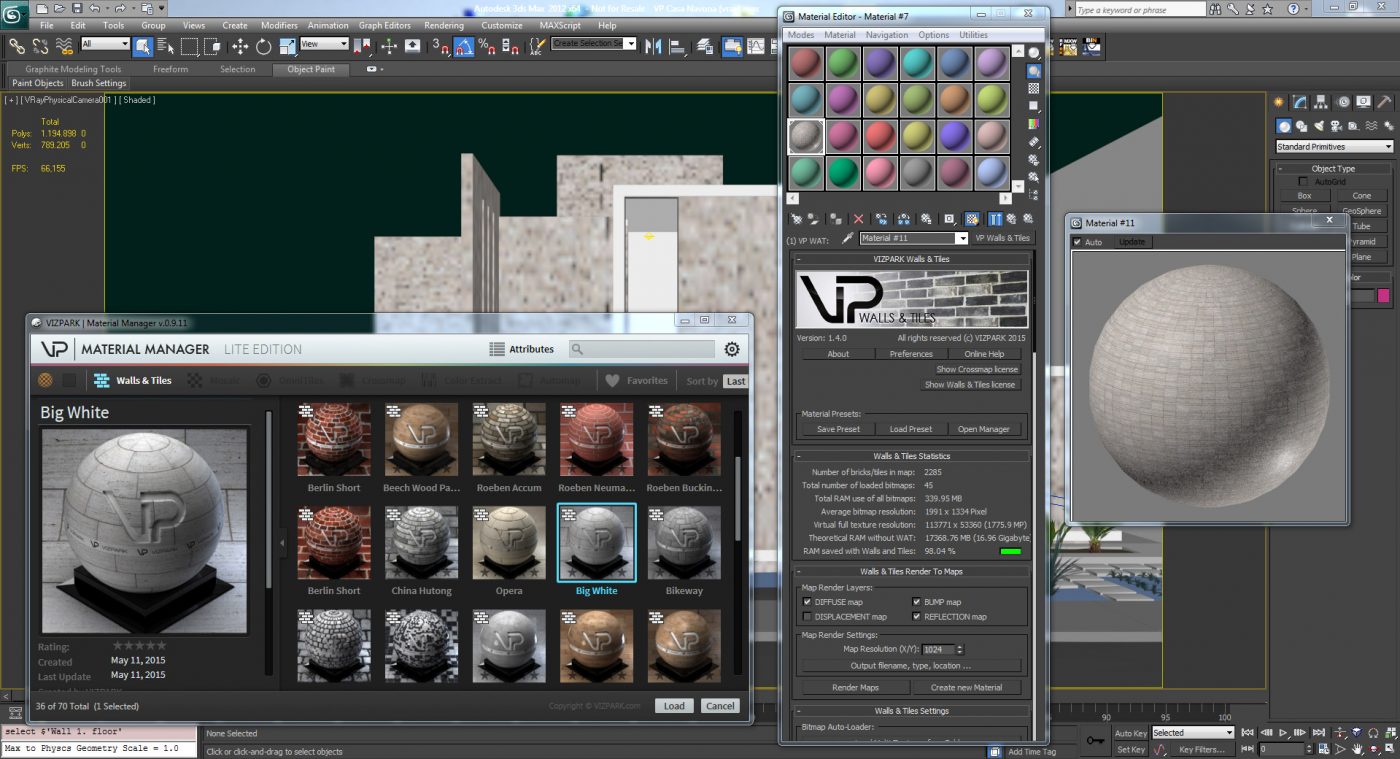INCLUDED 3DS MAX® PLUGINS
Walls & Tiles | Crossmap | Color Extract | Material Manager
NO MORE REPETITION
LARGE WALLS WITHOUT REPETITIVE TILING
When using standard bitmaps to create walls or floors, in most cases REPETITION will be visible, resulting in an unrealistic and unwanted effect in a image. Avoiding this repetition would require a very large bitmap, which again uses a lot of RAM in high resolution. Besides, such textures are difficult to get anyway.
Walls & Tiles uses random algorithms to distribute bricks or tiles in a pattern. Using this method not only SAVES RAM but it also avoids visible REPETITION, resulting in a more realistic look.
Flexible Patterns
CHANGE BOND PATTERNS ON THE FLY
With Walls & Tiles you are not limited to the BOND PATTERN from your bitmap texture. You can choose from 16 different bond patterns for brick walls, tiled floors or interior wall tiles. With any set of brick or stone floor multi-textures, the patterns can be changed on the fly.
The included bond patterns offer a wide variety of standard bonds for many kinds of walls and floors, found in old ancient buildings, modern architecture, large buildings, standard houses and even interior floor tiles.
The integrated CUSTOM BOND can be used to create your own bond patterns, if required. More information can be found in the REFERENCE GUIDE.

… MORE RANDOMIZATION
OF COLOR, POSITION, SURFACE
Bricks can further be changed randomly: Diffuse maps can be varied by randomizing HUE, SATURATION, VALUE for every brick. BUMP levels, REFLECTION levels and DISPLACEMENT levels can be randomized to get more surface variation and ROTATION, SIZE, POSITION and WIDTH can be randomized to avoid straight lines.
As a result, even with few or even only one bitmap, a large random wall or floor can be created.
Color & BITMAP Randomization
FROM ONE TO MANY
CROSSMAP doesn´t stop with multiple bitmaps. All bitmaps can further be varied by color using hue, saturation and value. This way it´s very easy to create random variation with only one or few bitmaps.
Globally Crossmap has color adjustments for all bitmaps together, including GAMMA, HUE, SATURATION, CONTRAST, EXPOSURE and BRIGHTNESS. Using these adjustments makes it easy to create bump, displacement or reflection maps from the source Crossmap using colored diffuse maps. Just copy the map to another layer, adjust the global colors and there you go.
Flexible Distribution
RANDOMIZE BITMAPS ON ANYTHING

Per element distributes the bitmaps based on elements of an object. In this example, each leaf has one of 12 random bitmaps.

Per face distributes the bitmaps based on the faces / polygons of an object. This example shows a simple plane with random bitmaps on each of the faces.

Per face ID distributes the bitmaps based on face IDs. Each face ID (triangle in this case) gets a random separate bitmap from the list.

Per Material ID distributes the bitmaps based on material IDs. IDs were manually defined on faces in edit poly mode.

Per Object distributes the bitmaps on Objects. In this example, thousands of stones, scattered with ForestPack Pro, use random bitmaps.

Per Object ID distributes the bitmaps based on G-Buffer IDs of objects. In this example the teapots have one ID and the ground plane another ID.

Omnitiles/BerconTile ID distributes the bitmaps based on Omnitiles or BerconTile patterns. Each brick in the pattern gets a random single bitmap of a brick.

Use Input Map distributes the bitmaps based on the values of another bitmap or procedural map.
The Rich Color Enhancer
FROM PHOTOS TO COLORS
COLOR EXTRACT starts where one color ends. Any bitmap can be used to extract up to 100 most common colors from the bitmap. These colors can be used to randomize any material, map, object´s color or other map channel to enhance richness and create more variation in a scene. It´s as simple as loading a bitmap, assigning a distribution mode and rendering.
Flexible Distribution
RANDOMIZE COLORS ON ANYTHING

Per object distributes the colors based randomly or in a sequence on objects.

Per face distributes the colors based on the faces / polygons of an object. This example uses three colors on faces of a plane and cube.

BerconTile ID distributes the colors randomly on a brick pattern, in this case just the pure diffuse colors.

Per vray Instance distributes the colors on strands of vray fur, so that every strand has a different color.

Per Input Map maps the colors on any other map based on the brightness of the input map. In this example, the stones and ground use a noise map with different colors mapped on the noise brightness.

Per Element distributes the colors based on the elements of an object. This example maps different colors on each leaf of the tree.

Per Omnitiles ID distributes the colors based on Omnitiles tile IDs. Each tile has a different color, in this case matched to the repeating pattern.

Per Particle ID distributes the colors based on particles from Particle Flow.
TERMS OF USE
FREE TO USE – but …
MaxTiles is available for 3Ds Max for FREE as is, but WITHOUT support or liability. This means that you can use this software and the included content for free without paying anything, even in commercial productions.
COMPATIBILITY
MaxTiles is compatible with 3Ds Max 2016 – 2021. Newer versions of 3Ds Max are not supported and there are no plans to support Max 2022 or newer at the moment.
LICENSE THE CODE ?
If you´re interested in licensing or buying the code for your own company, please get in touch with us. We´re open for any serious offer.